22 Aug Introducing the Melodie Cue Sheet Tool

After wrapping up your creative project, the last thing you want is to spend a week buried in the manual task of completing music cue sheet after cue sheet…
The good news is, as a Melodie Enterprise customer you can now save your energy for the important stuff and simplify your workflow with Melodie’s new Cue Sheet Tool!
How It Works
Automatically generate a Music Cue Sheet featuring timecodes, durations, and full track metadata for all Melodie tracks – compatible with major PRO formats.
Simply upload an XML or EDL file from your editing sequence to generate a CSV, XLS, XLSX or TXT file (plus other formats) for use in Google Sheets, Excel, Numbers and similar programs.
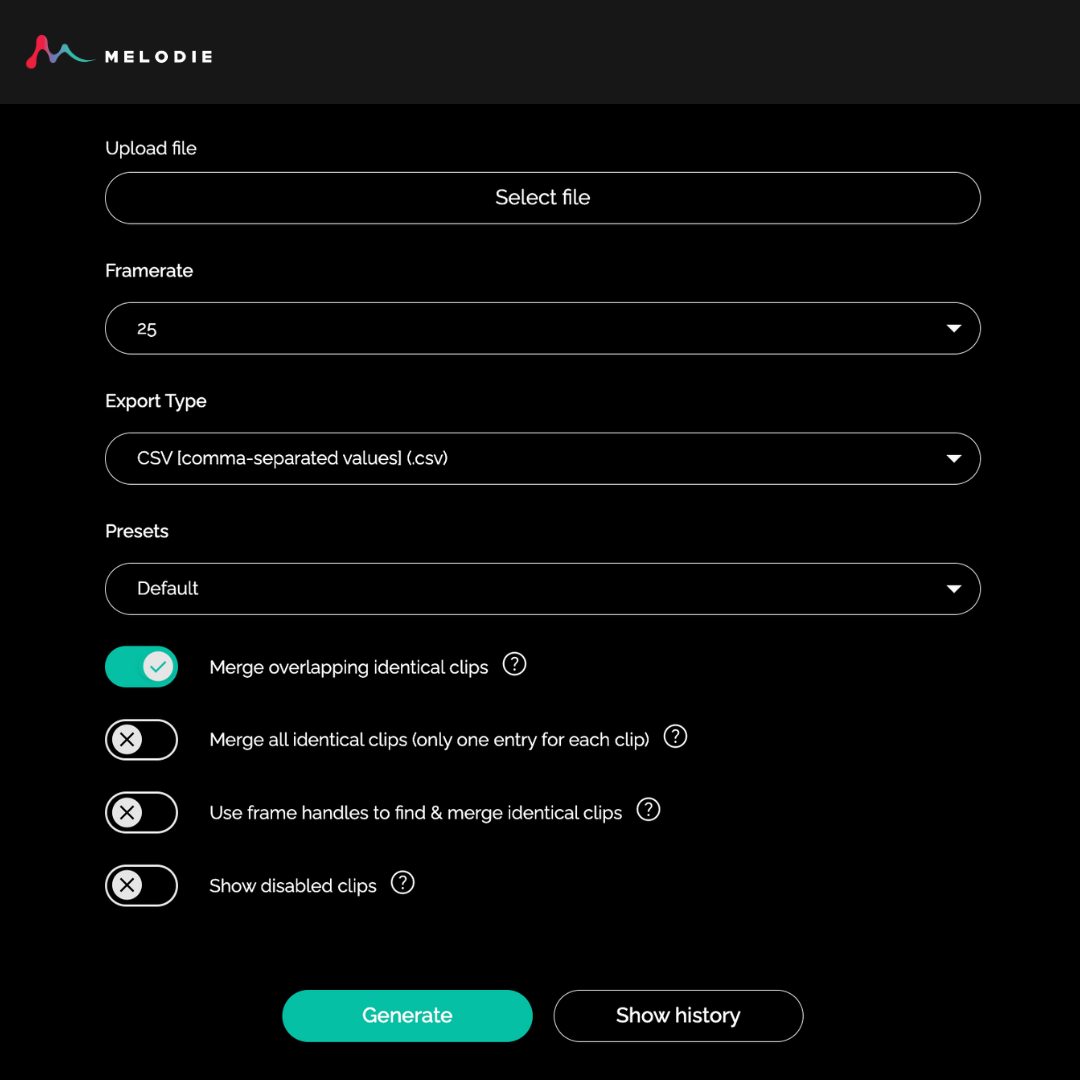
Cue Sheet History
The Cue Sheet History section contains a permanent record of all uploaded XML / EDL files, as well as output cue sheet files. You can sort cue sheets by uploading user, or inside a date range.
Don’t forget this is a permanent record, so you can come back at any point to download both source EDL/XML files, and final cue sheet files.
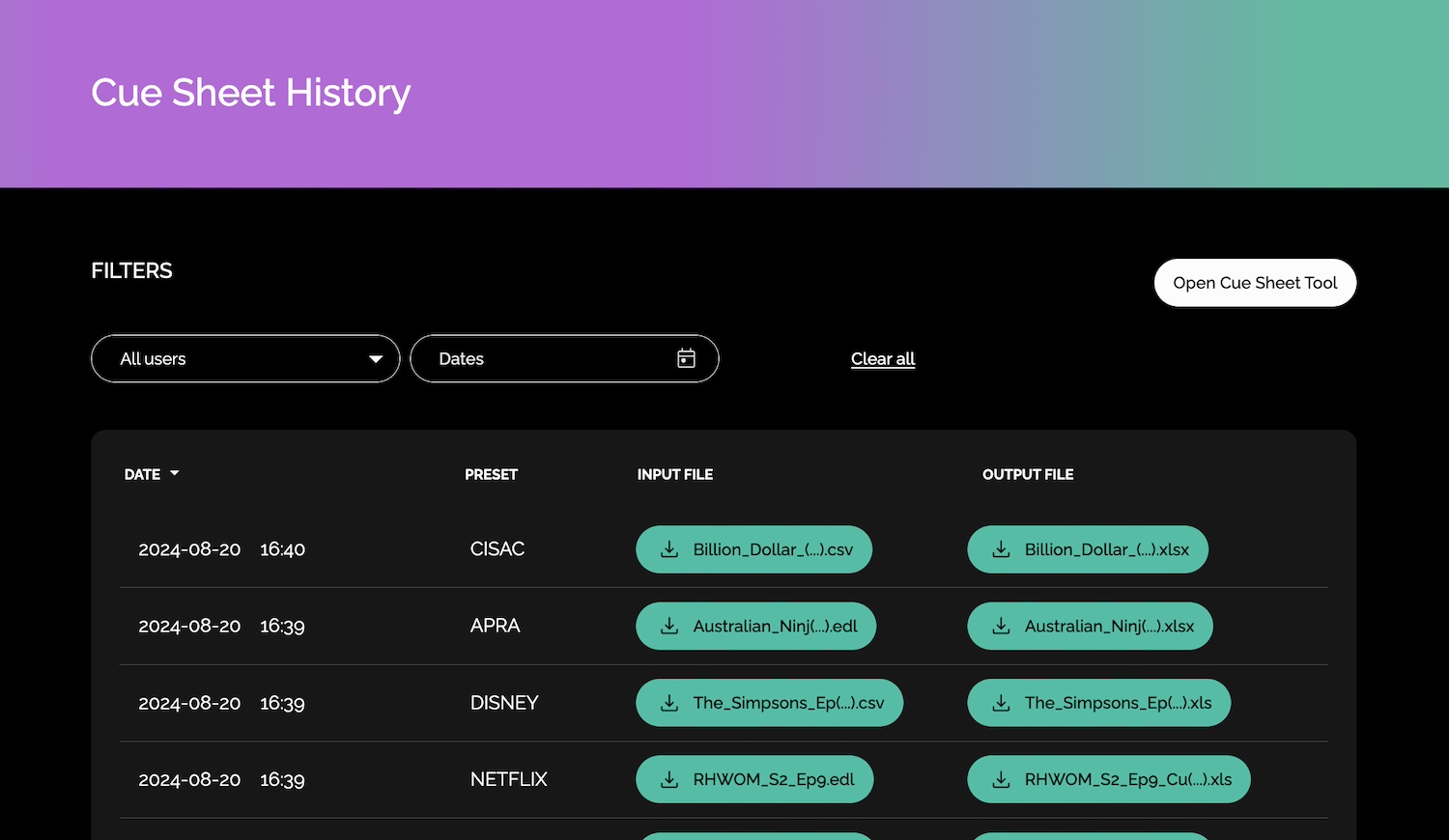
What Is A Cue Sheet?
For those of you who don’t know, for every broadcast programme, there is a cue sheet containing a detailed list of all the musical cues used in that programme, including related copyright information for each track (e.g. production, episode, writer, publisher, duration of music used, identification codes etc).
Cue sheets travel around the world with productions providing broadcasters with an accurate record of the musical works used in their programming. Cue sheets are used in conjunction with broadcast records allowing PROs to accurately distribute royalties to composers and rights holders whose works have been broadcast on television.
Try It Now!
With Melodie’s new Cue Sheet Tool, what was once a time intensive task is now quick, easy and free.
For more information about the Melodie Cue Sheet Tool, visit the Melodie User Guide.


