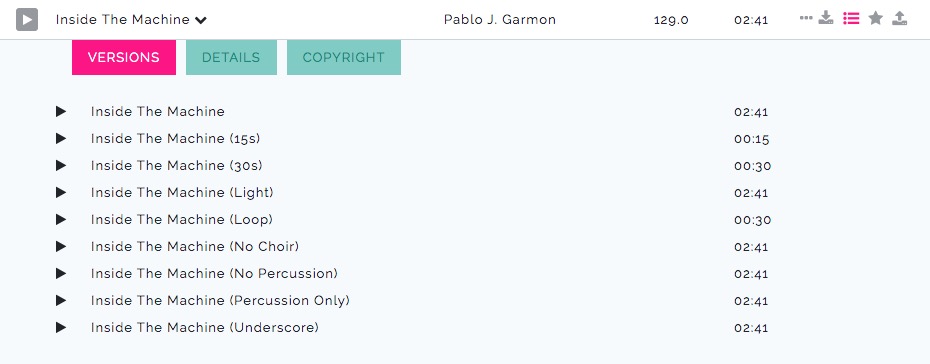04 Jun In Praise of Alternate Versions
So you’ve found an awesome track that really hits the mark for your content: It successfully pushes all the emotional buttons you’re aiming for. It’s in the right stylistic zone for the viewers (and clients!). It’s bang on for pace and yet, and yet…. there’s a spot in your content where it’s still not perfect. Enter ALTERNATE VERSIONS!
Full Mixes
For obvious reasons a FULL mix is, well… FULL! It’s got something great in every part of the sonic space. That way, if it’s just the music track in your audio bed it delivers the entree, main and dessert with a side of veggies (and maybe some extra chilli sauce!)
But sometimes your content has other audio elements like dialogue or a voice over that needs prominence; sometimes or all the time.
Perhaps you need a soft, emotive piano start, a percussive mid section and a tapered full mix finish. Maybe you need the music to ease into a scene then end with a flourish. Or perhaps you need a big HELLO I’M HERE!!!! intro, and then a pull back as your talent takes centre stage and begins to speak.
Alternate Versions
This is where ALTERNATE versions can really help you to accentuate and punctuate your edits. Also ensuring that musical elements (which might be great on their own) don’t interfere with other audio elements like narration or dialogue.
ALTERNATE versions are something like “stems”. Similarly, they are broken down elements from the FULL MIX. However, unlike stems (which are often elements unusable by themselves, like a triangle: *ding), ALTERNATE VERSIONS are each edit-ready alternative mixes in their own right, each created from the same elements as the main track. Better still, they require no serious or specialised music mixing skills from your end (don’t touch that sidechain compression!).
Use an UNDERSCORE, INSTRUMENTAL or LIGHT version when dialogue or narration needs to be gently supported without having to compete with that fat synthy melody or in the case of a vocal track, the vocal.
Try a DRUMS & BASS or PERCUSSION ONLY version to create a new section in the track, or for that high impact reaction shot.
Then use a SOLO PIANO or SOLO STRINGS version when you need to stab them in the heart (ouch!).
Excluding cutdowns and loops, ALTERNATE VERSIONS at Melodie all have the same duration as the FULL mix. This allows you to line them up together in your edit timeline, and cut in and out between each version to compliment the story.
Go from STRINGS ONLY, to FULL MIX, back to PERCUSSION ONLY, to SOLO PIANO, to a final blast of the FULL MIX, creating an entirely new piece of music.
You get the idea, ALTERNATE versions put you in full control of the musical arc and emotional journey within your content, so you’ll never miss a beat.