
12 May Introducing: Natural Language Search & Advanced AI-Powered Music Discovery Tools
Finding the right music for your content just got a whole lot simpler, thanks to Natural Language Search & a raft of advanced AI-powered music discovery tools.
At Melodie, we believe creativity should flow. Introducing five AI‑driven search modes that translate your creative intent directly into amazing music.
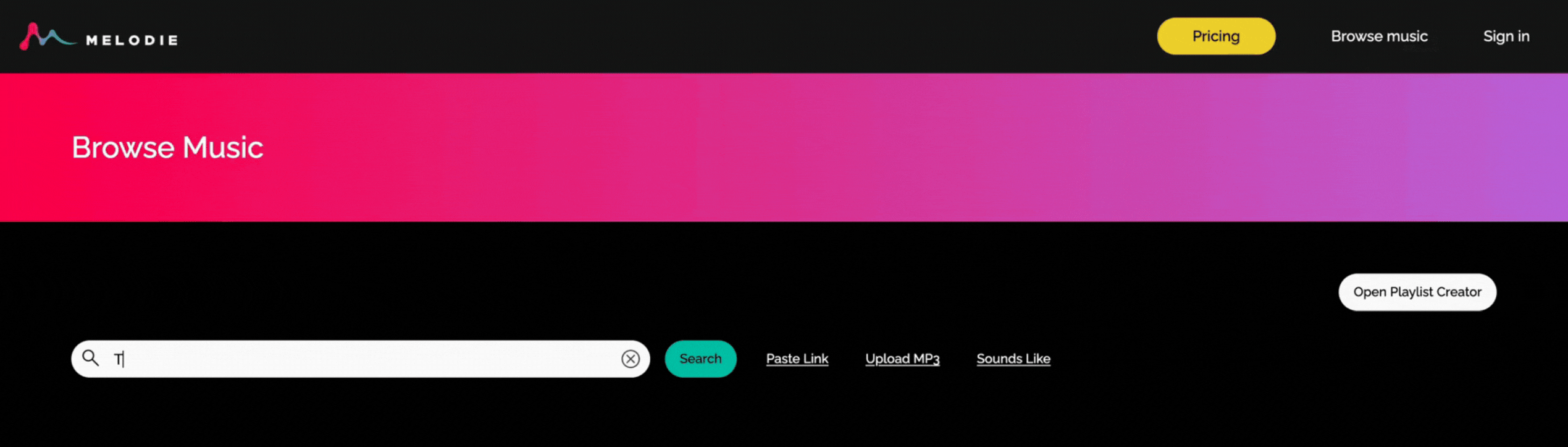
What’s new
We now provide five artificial intelligence-powered search tools to speed up the discovery of authentic, human made music.
Natural Language Search
Describe the vibe, scene, or feeling you’re going for – i.e. “Riding a bike through Paris”, “Chill beat for a beauty tutorial”, or “Funky cool AF casino party vibes”. Behind the scenes our AI tech translates your words into musical qualities bringing back the most relevant tracks from the Melodie library.
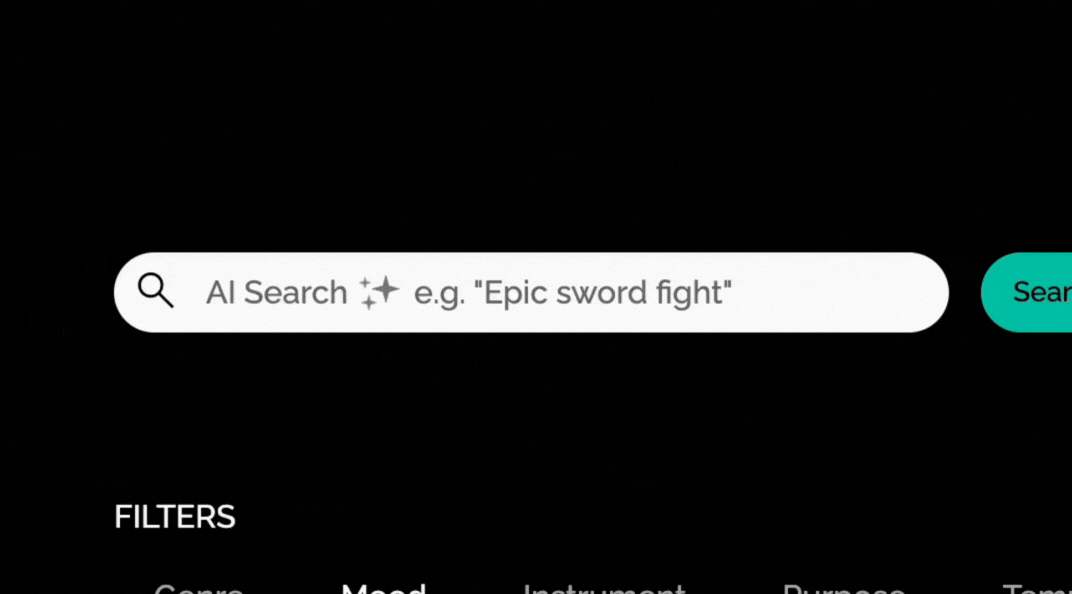
How to Use: Natural Language Search:
Like any prompt-based search tool, the key to getting great results is specificity. The more detail you include in your search—whether it’s mood, genre, instruments, or use case—the better the outcome.
1. Describing Sound
Describe how the music sounds to get precise results. Natural Language Search understands how words relate—so even contrasting terms like “laid-back” and “defiant” can deliver powerful, relevant results.
Examples: “Trailer soundtrack with dramatic drum hits” or “Solo double bass played with a bow”
2. Describing Film Scenes
You can also describe the scene, capturing mood, setting, and energy.
Examples: “Arriving in a country town” or “The football team is getting ready for the game”
You can refine results further by adding stylistic cues like “orchestral,” “industrial rock,” or “hip-hop.”
3. Describing Activities, Situations & Moods
Lastly, you can also prompt by describing the context or vibe of your project—whether it’s a gym session, road trip, or moment of quiet focus – describe the activity, situation or mood with as much specificity as possible.
Examples: “Latin trap for the gym” or “Mellow California rock for a road trip”.
Upload MP3
Located beside the search bar, click “Upload MP3”, select and upload a reference MP3 or WAV file from your computer to find similar songs at Melodie.
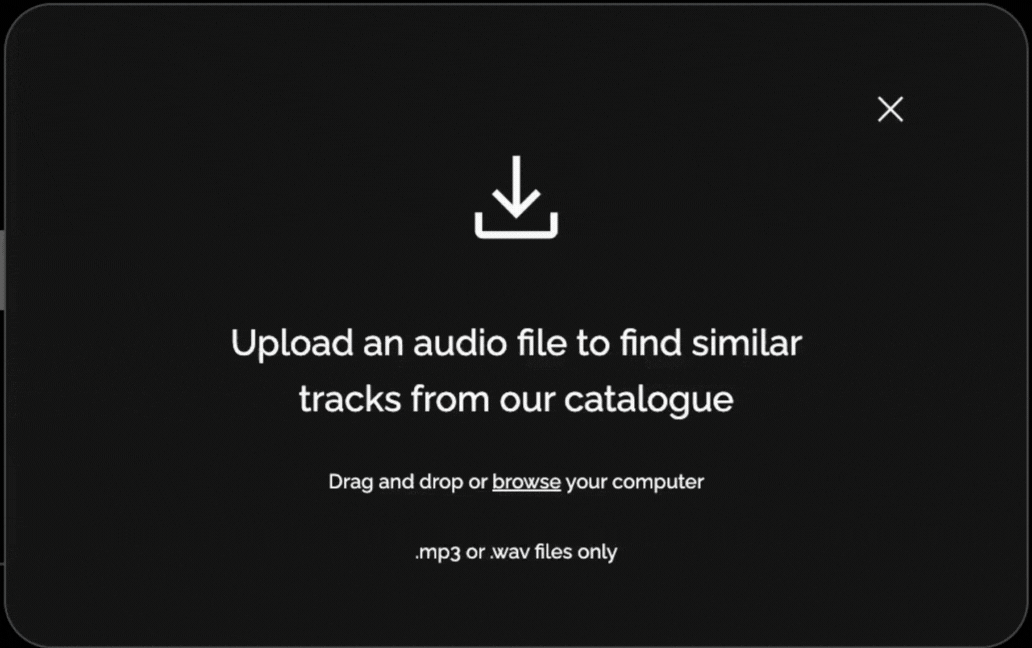
Paste Link
Paste a song link from YouTube OR Spotify and our AI will analyse the waveform and find similar songs from the Melodie library, matching the reference.
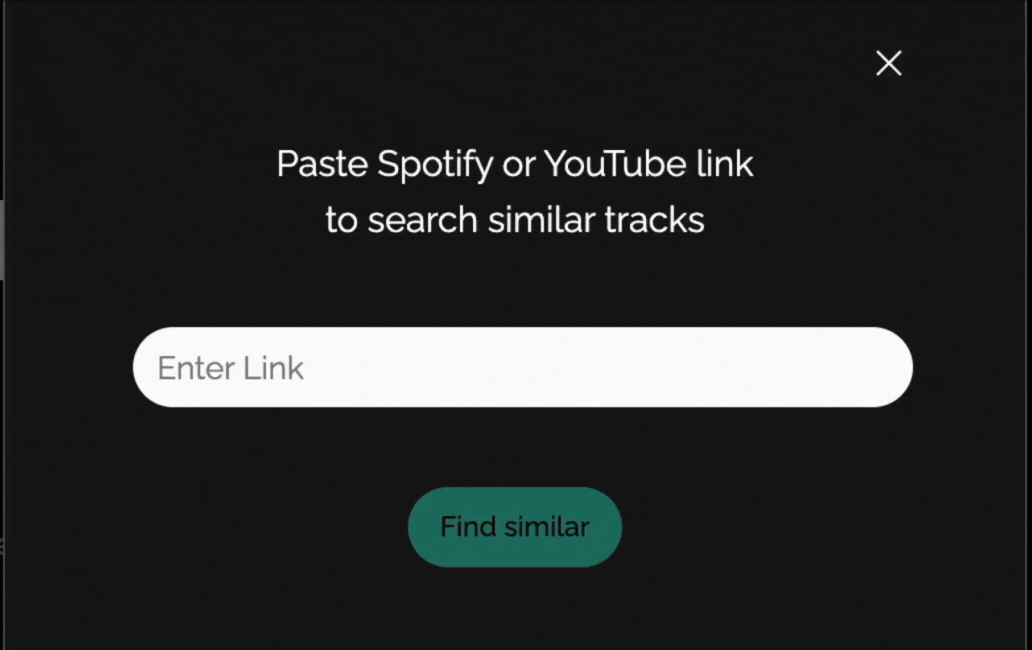
Sounds Like
Type in a commercial artist and song title, i.e. “Katy Perry – Last Friday Night”. Our AI will search the Spotify database, analyse the song, and return similar results from the Melodie library.
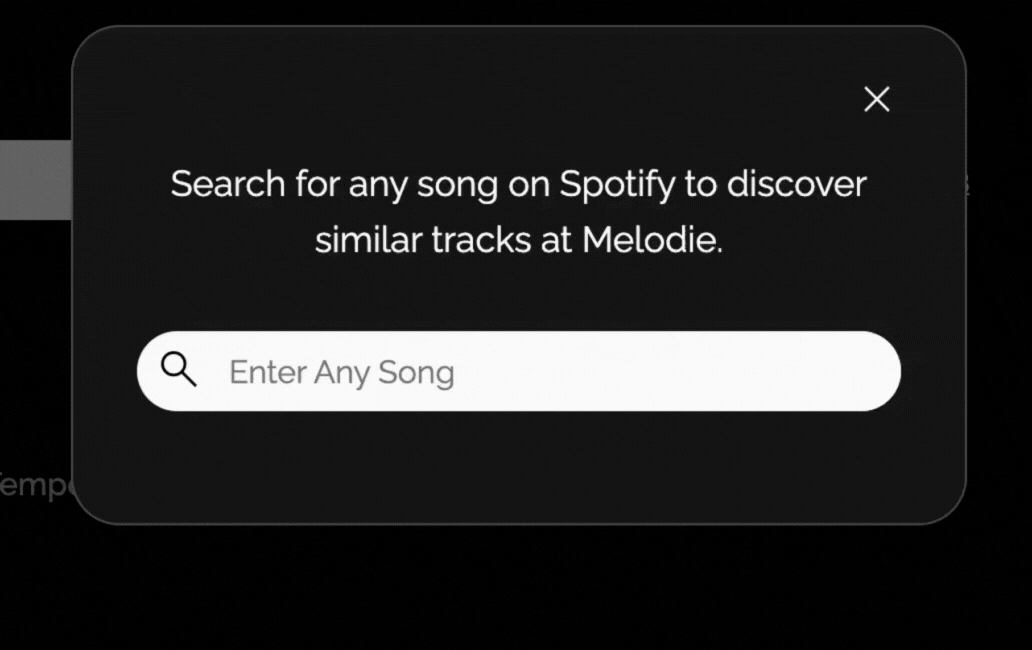
Similarity Search
If you like a Melodie track and would like to hear more in that vibe, click the “Similar” link beside any track to populate a new search using that track as the reference.
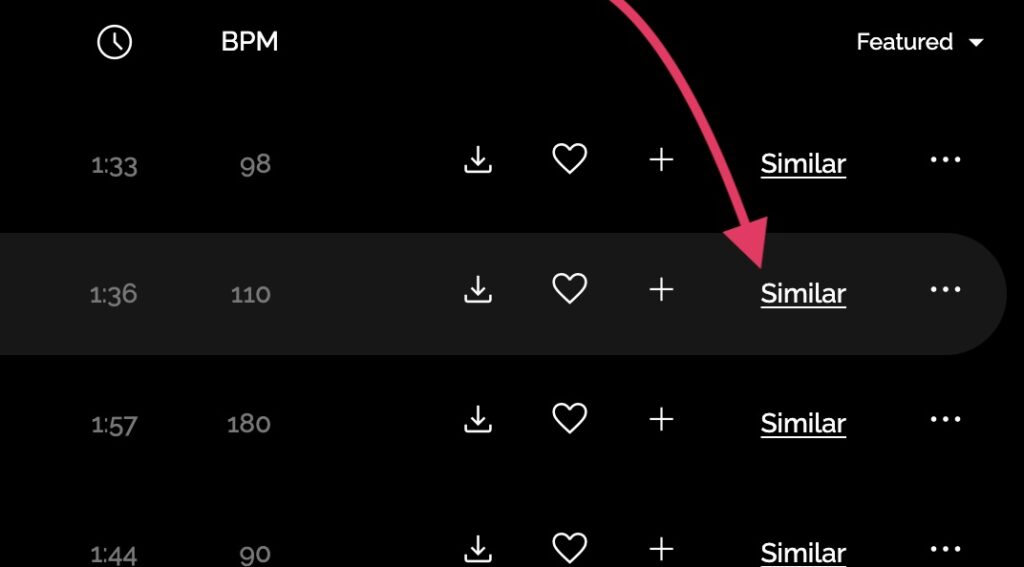
Dive In!
Our multi award-winning platform is now more powerful than ever. Open the browse music page today and start exploring these new search features – available to all Melodie users.
👉 Start exploring with Natural Language Search & Advanced AI Discovery Tools


