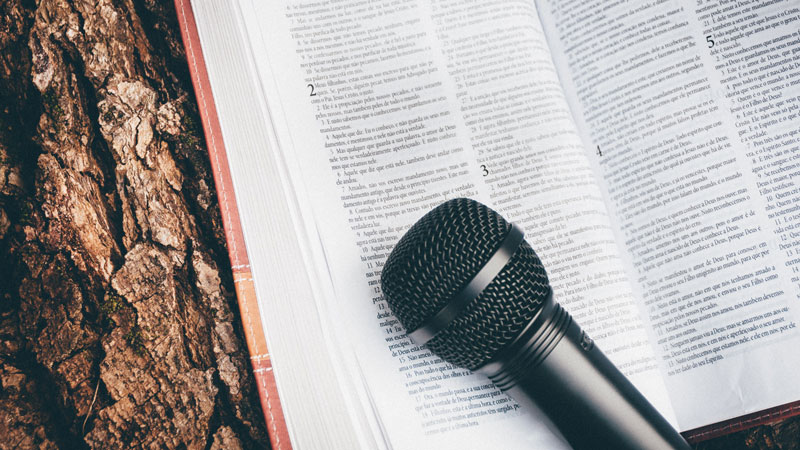11 Jun Sound Advice: Drive Your Edit With Audio
One of the most common pitfalls when creating any sort of Audio-visual production is spending far too much energy on making sure it looks good, without paying enough attention to the audio component.
Don’t get me wrong, it’s important to make sure your work looks great. However, many will rightfully argue that it’s equally important to make sure it sounds great.
In this article, I’ll cover some tips and tricks on how to drive your edit with the tools available to you in the audio realm.
One of the key insights I took from studying screen production, one that has informed all of my work since was: “the audience will forgive lacklustre visuals, but they will never forgive bad sound”.
If you remove or distort the sound or music on any visual production, it immediately transforms the meaning of the work. The visuals appear odd and out of place. This is because the audio is actually what drives the story and does all the heavy lifting to elevate the visuals. When audio is done well, you won’t even notice it and the visuals take all the glory!
Using audio and music to tell your story and then layering visuals against your audio composition is a great way to effectively communicate your message and make your production stand out.
Starting A New Project
When getting started on a new project it’s important ask yourself two questions: What? And How?
1. What am I trying to say? This is essentially finding the through line of your story. The crux of what you want to say. Ask yourself, if I want the audience to take away only one thing from this, what would that be? Once you’ve answered that you can use it to inform all your work towards achieving that message.
2. How Do I Say It? This is where audio becomes an important factor in driving your story. Storytelling has historically been done verbally, not visually. So you can say much more with audio than you can with pictures.
Using Audio to Build Your Edit
Here are some handy tips on how to use audio to build your edit.
-
- Create an audio library for your project: Once you have the crux of your story, scan through all your sound and compile all the grabs that will help you to achieve that message. These can be grabs from narration, interviews, archives or SFX.
-
- Build your project its own music library: Music is a vital part of any soundscape as it can help to accentuate or guide an emotive response. Even basic drones or white noise can really elevate narration and make a piece of content more engaging and effective in conveying your message. Check out some advanced music search tips to help build out your own selections. Be sure to comb through alternate versions (or stems) as you may find useful grabs to use for transitions or alternate sections to better build your visuals around. Alternate versions are a great way to change pacing in an edit whilst keeping the same mood and emotion. Check out our guide to alternate versions.
-
- Start early, cut late: This is another insight that I was told whilst learning how to use AVID Media Composer at Sydney’s Metro Screen. It’s a really simple mantra that is great for transitions and pacing using audio as a transition catalyst. Simply start your audio for the next segment/scene at the tail end of the previous scene, cutting the visual slightly later. This is a simple way to use audio to drive your edit and a very useful way to create a flow and pace to seamlessly switch between different ideas or temporalities.
-
- Experimenting with field recording. Recording your own sounds to support your narrative/message can be really effective in making your production unique. Listen for cues in dialogue, narration or visual images and think outside the box for ways to incorporate everyday sounds into your production. Using environmental sounds can help to create emotional nostalgia, establish empathetic or mental connections to characters or subjects and just generally make your production more relatable to the audience.

The Three Main Soundscapes
Consider the three main soundscapes listed below. Think about what kind of soundscapes will work best to support your message and which individual elements of each you can focus on.
Biophony
Soundscapes created by living creatures in an environment (e.g. birdsong, dog barks, talking).
Geophony
This is the natural soundscape of the Earth (e.g. wind blowing, waves breaking or leaves rustling).
Anthrophony
These are soundscapes created by the human world (e.g. machinery, cars, alarms etc).
There are a number of ways to tell a story and it’s important to find your own voice. Just remember that audio and sound is the foundation of a great production. Letting the audio bed guide your visual compositions is a great way to develop a unique and effective piece of content.
So get experimenting, and get listening!