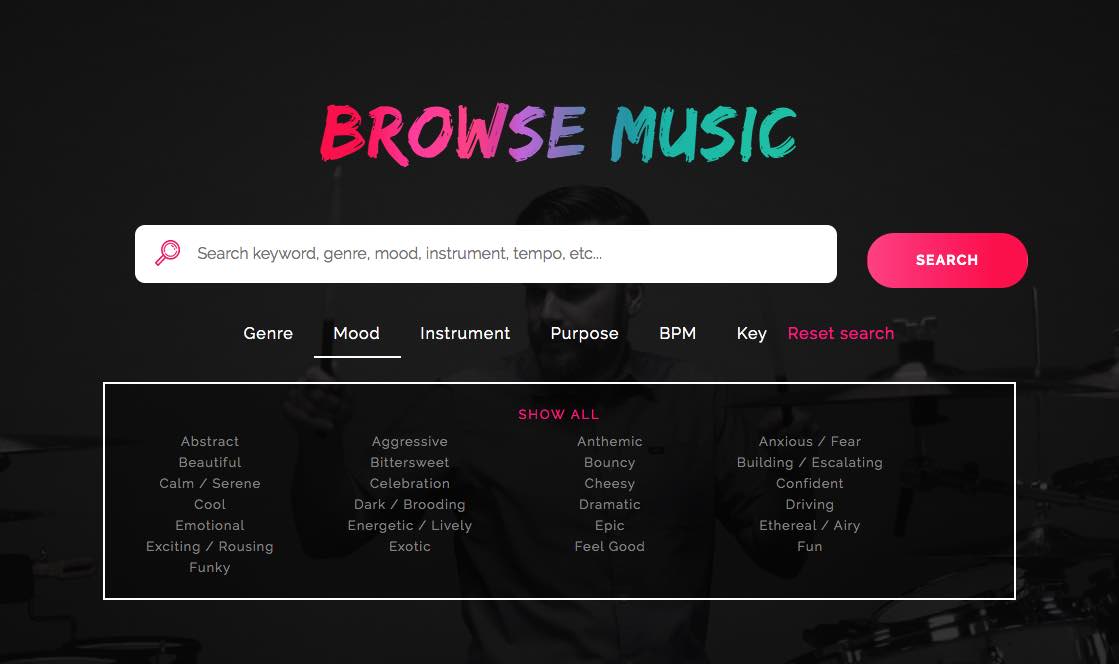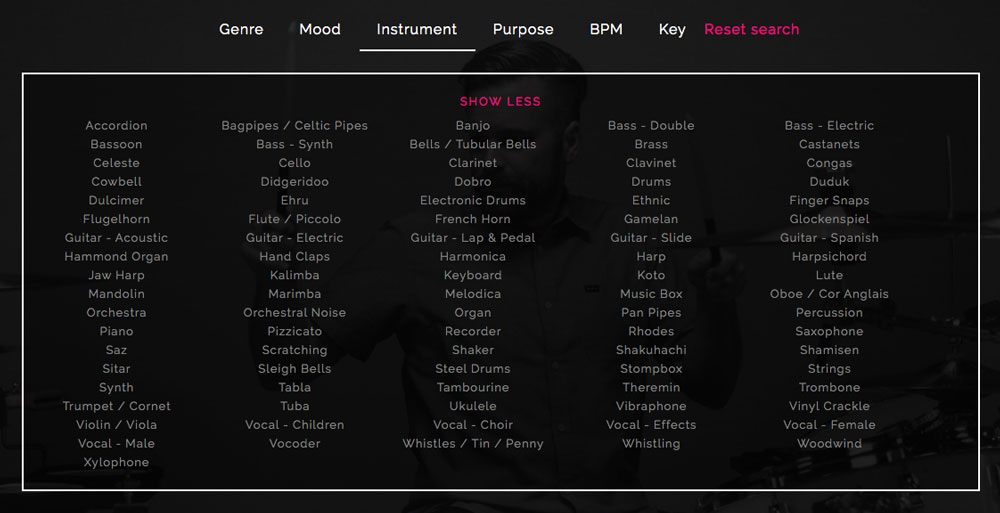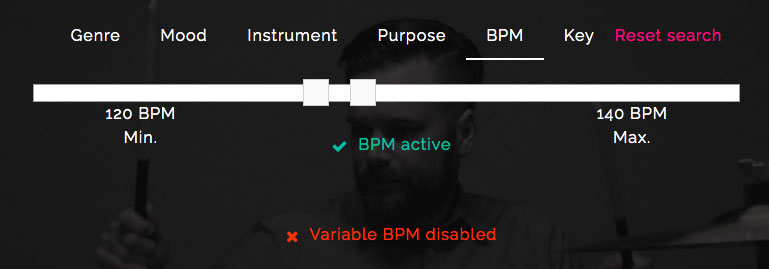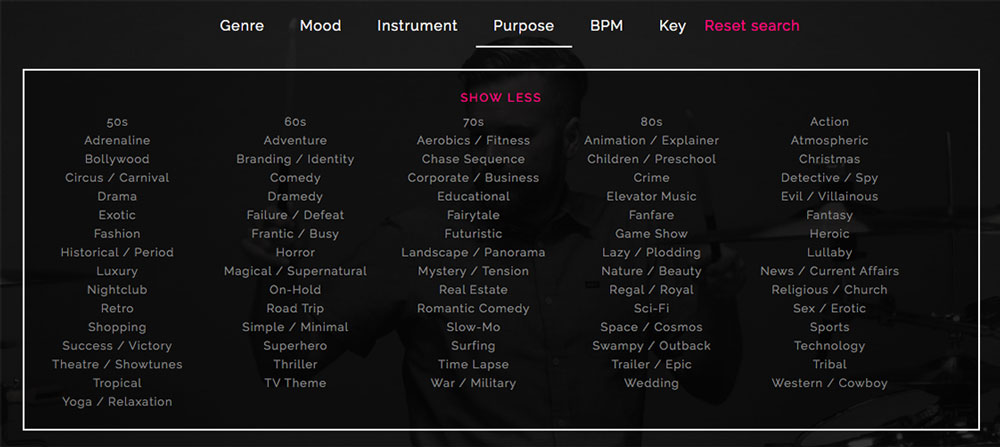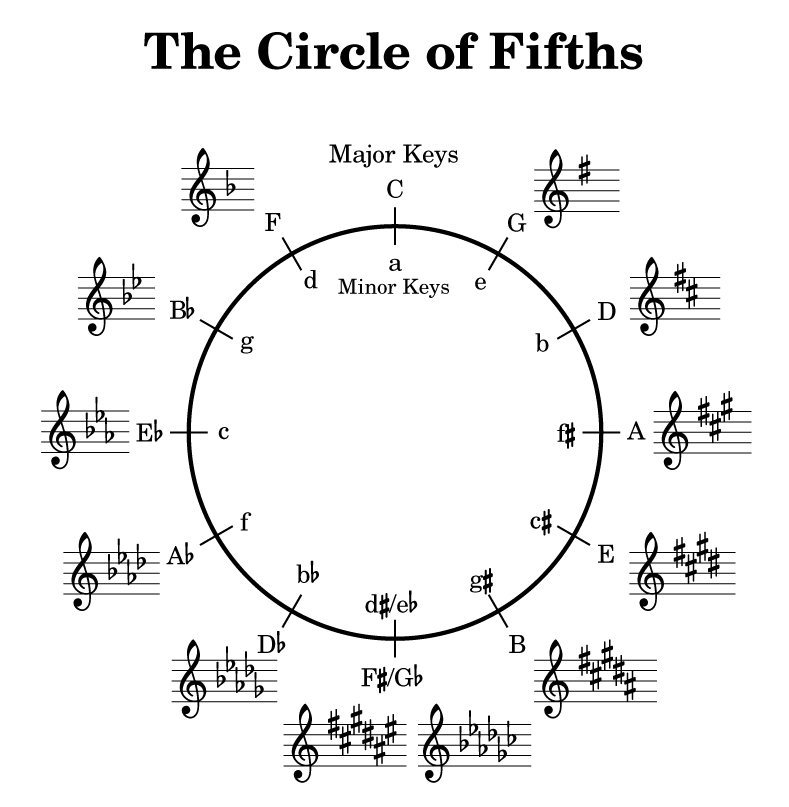27 May Melodie Advanced Music Search
The music search process should be an enjoyable, exploratory process – especially if you’re just testing ideas.
But what if you’re looking for something to fit a specific brief? You don’t want to spend time trawling through irrelevant tracks.
We’ve expanded on some of the search methods touched on in the Melodie User Guide, illustrating how you can save time by applying these technique to your own searches.
Instrument (and Timbre)
One of Melodie’s key music search headings is Instrument. Every instrument has its own unique ‘timbre’ (which refers to the tone colour or tone quality of a musical instrument).
Certain instruments have different timbres that deeply impact the mood of a track or the way that track is perceived. For example, Acoustic Guitar for the most part has a very natural and pastoral timbre and is often associated with connotations of gentle scenes like nature and wilderness. Instruments like bells and mallet instruments typically have a bright, sparkly timbre and are often associated with magic and mystery.
The connotations of these timbres can impact how a track fits with the mood or purpose you are trying to convey. A track may be in the right mood for your project but the timbres of the instruments may be fundamentally inappropriate. Considering the best instruments is a really simple and effective way to hone your search and cull any unsuitable tracks from your searches.
You can find instrument filters underneath the search bar in the Melodie search engine.
BPM (Beats Per Minute)
Search by BPM is all about finding the tempo, speed or pacing of a track.
Using BPM as a search parameter is particularly useful when you match the pace of a reference track or if you want expand upon an existing track, either in the same vein or differing styles/genres that has the same energy as your original track.
Adding a BPM parameter to your search will cull any tracks that fall outside the provided range.
Determining the range of the search will be dependent on what you are trying to achieve. If you are trying to find a continuation of an original reference track, we would recommend searching within 5 BPM either side of the reference track’s BPM. Any more than this and the difference in tempo will likely be too noticeable.
If you can be more flexible and just need to match the energy of the original reference you can expand this range to about 10 BPM either side of the reference.
All Melodie tracks have their BPM listed underneath the details tab. There are also plenty of online metronomes that you can use to find the BPM of a track. We recommend using this one.
You can find the BPM filter underneath the search bar in the Melodie search engine. Simply make sure BPM search is active and use the two blocks to set your range.
Some tracks don’t have a consistent BPM. This is where the speed or tempo of the track is fluid and changes throughout the track. This is particularly common in solo piano and orchestral works. We refer to this as “variable BPM”. To search only tracks with a variable BPM, toggle “Variable BPM disabled” (it will become Variable BPM active”).
Purpose
Key
We understand that Key can be a bit daunting, particularly if you’re not musically minded.
However, searching by Key can be an incredibly powerful tool when looking to mix different tracks together or when attempting a ‘gear change’. Tracks that are in the same key will be easier to mix between and blend for a more seamless flow in your edit.
On a less technical level searching by Key can also be an effective timesaver when searching for music. Music in a major key will typically have a bright and positive feel whilst music in a minor key will typically have a more melancholy or tense vibe. Selecting major or minor keys amongst your search parameters can be an effective way to cull large portions of inappropriate tracks from your results.
All Melodie tracks display Key in the Details tab.
You can find the Key filter underneath the search bar in the Melodie search engine. Simply select the Keys you would to include in your search results.
And don’t forget: the saddest key of all time? It’s D minor (Dm).